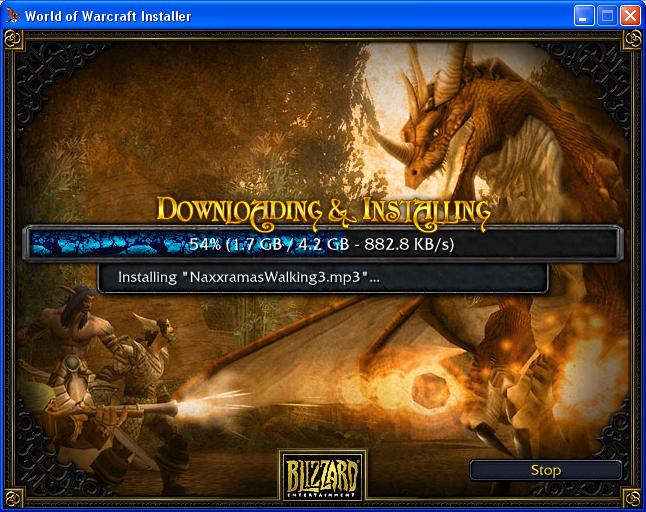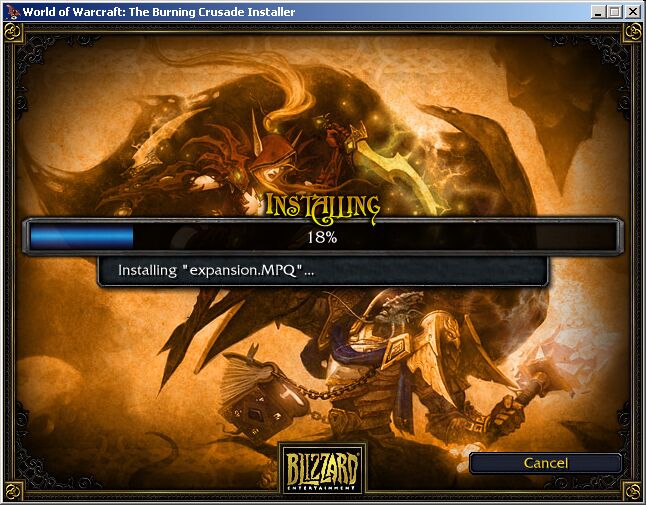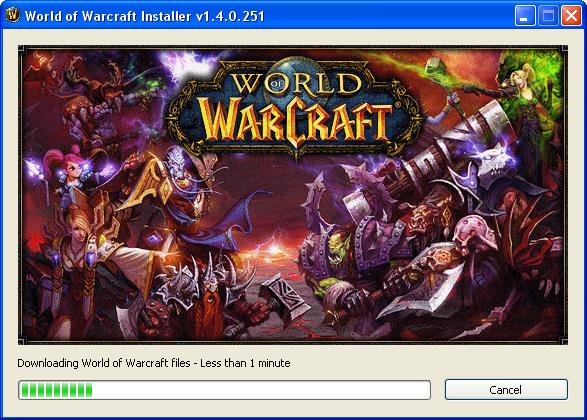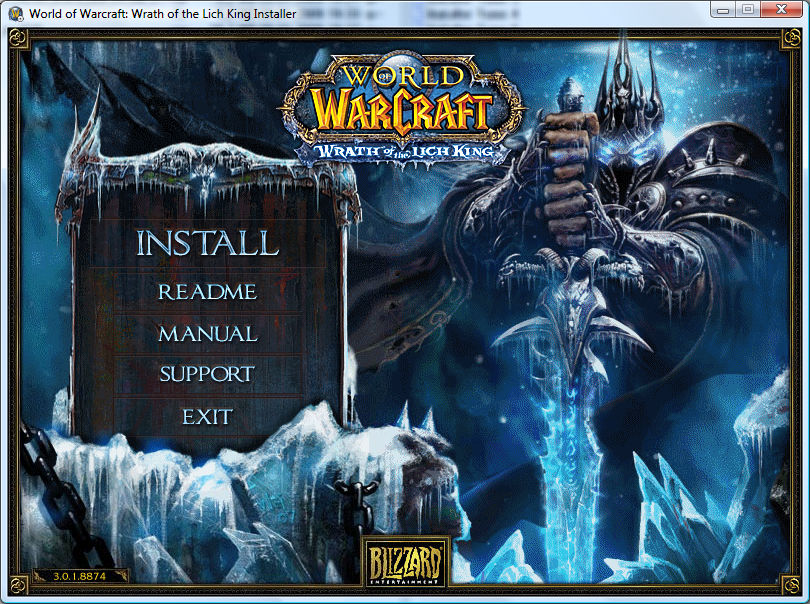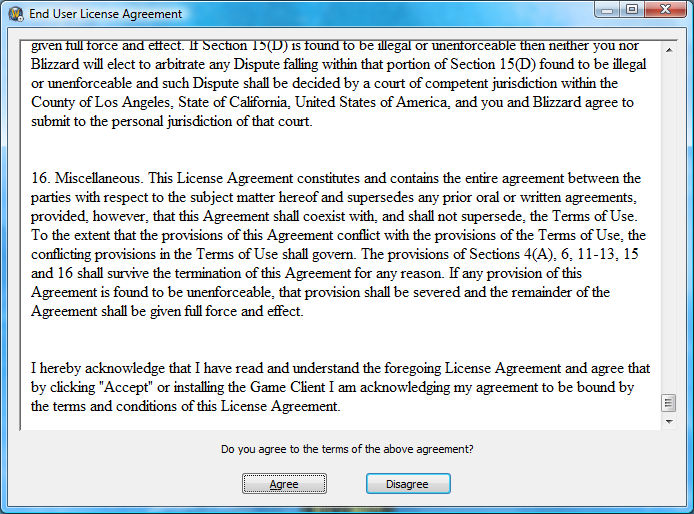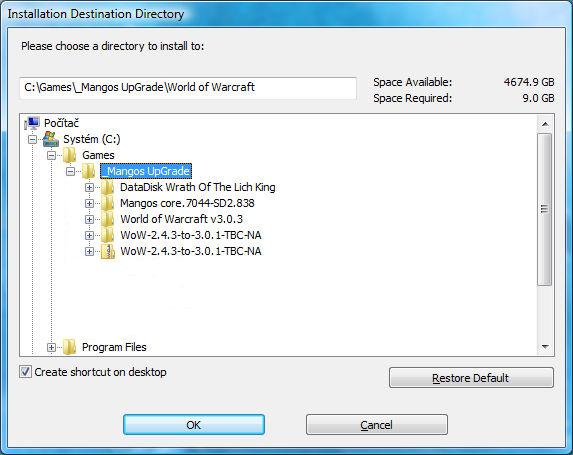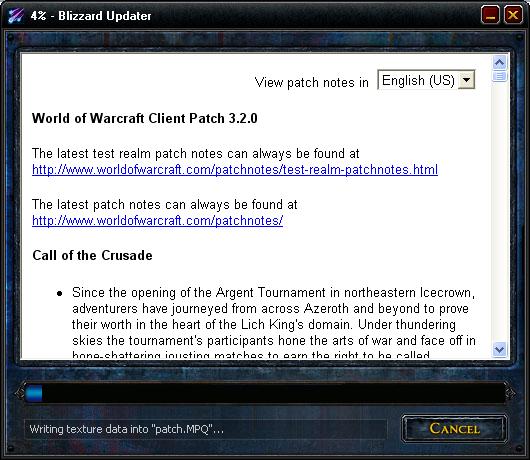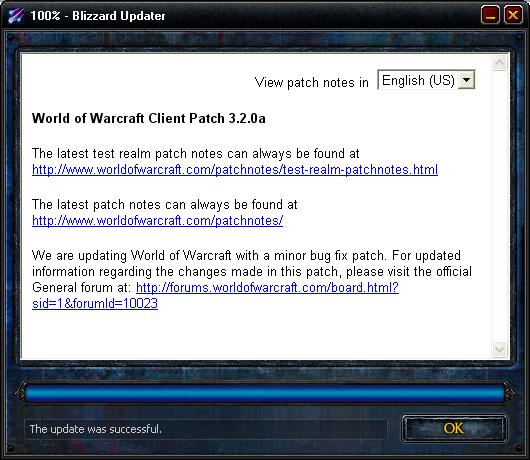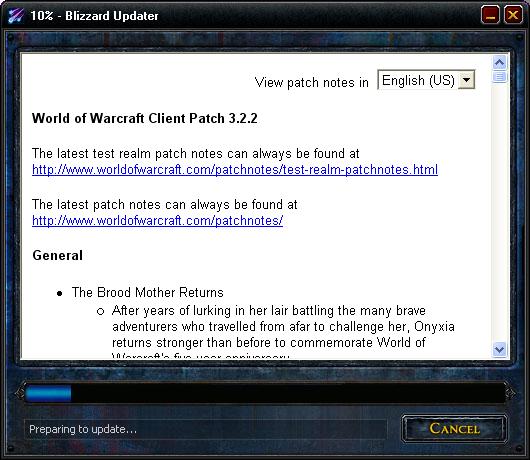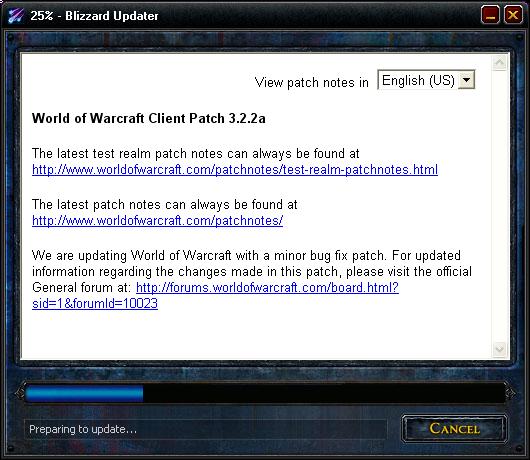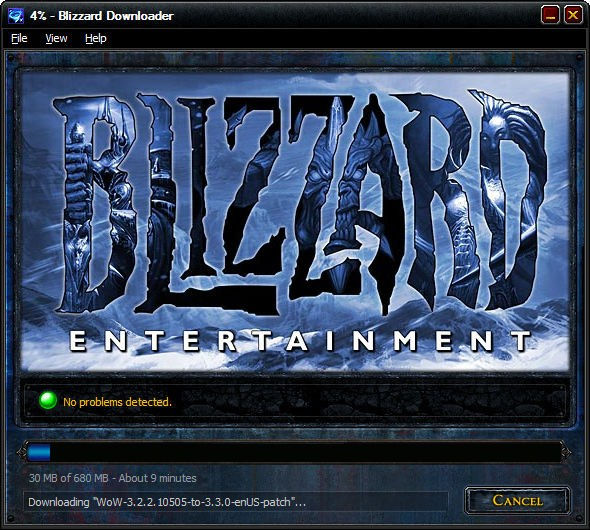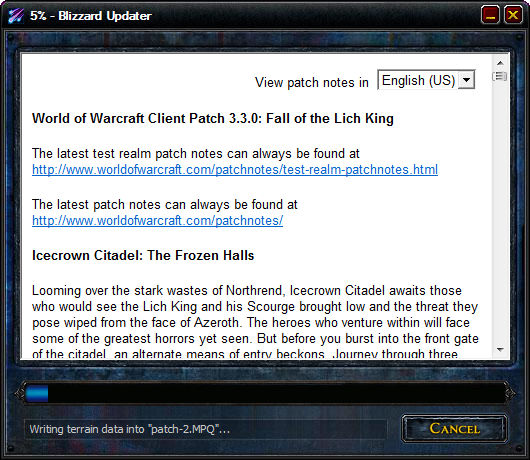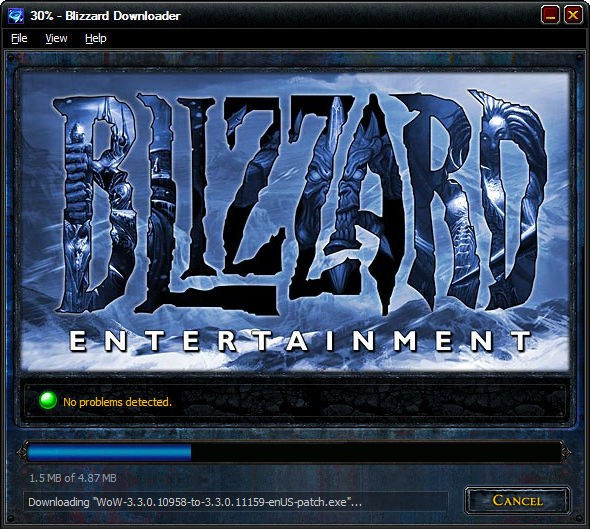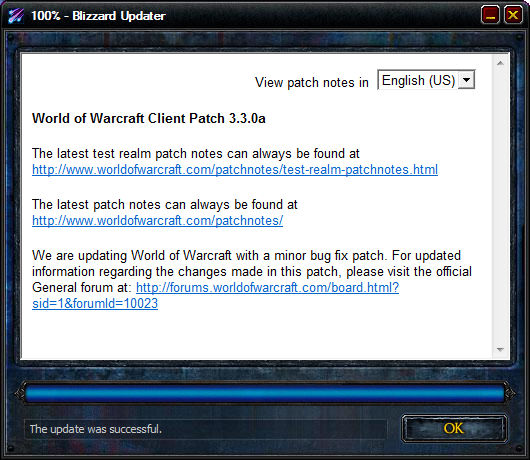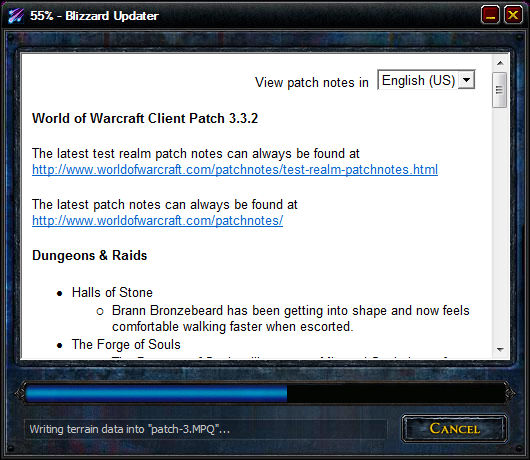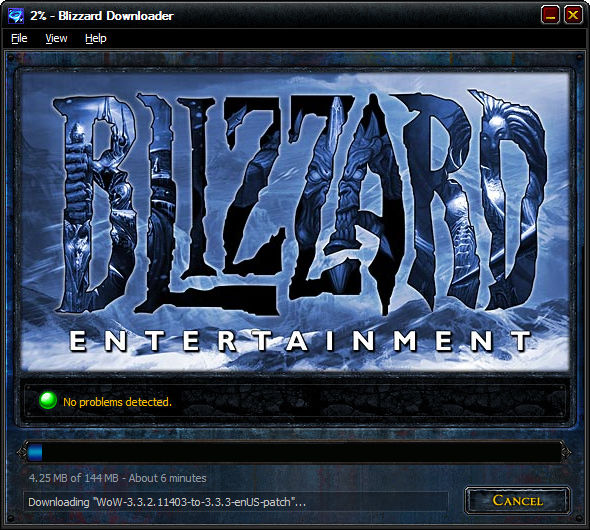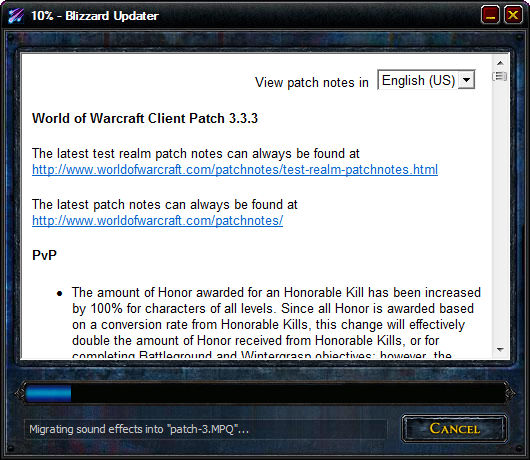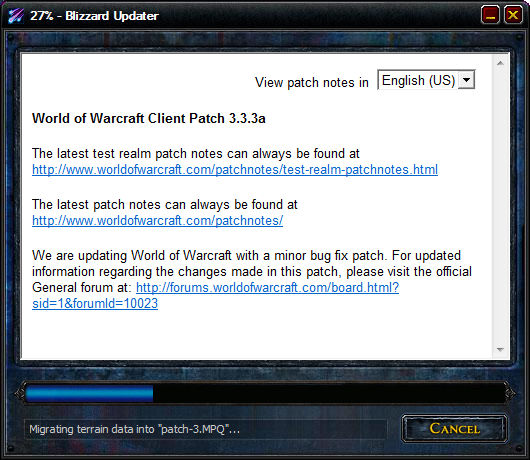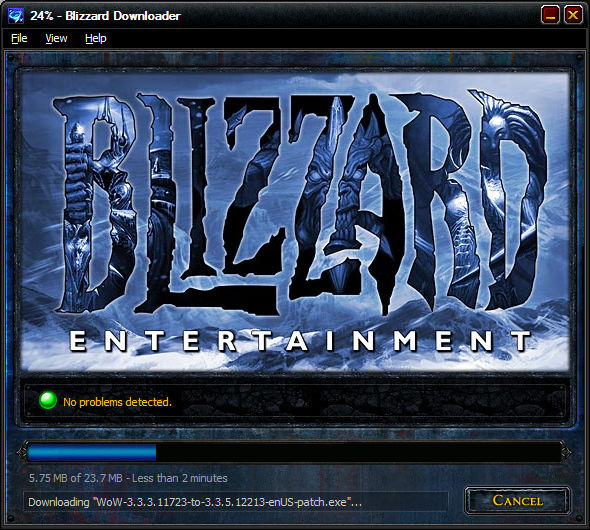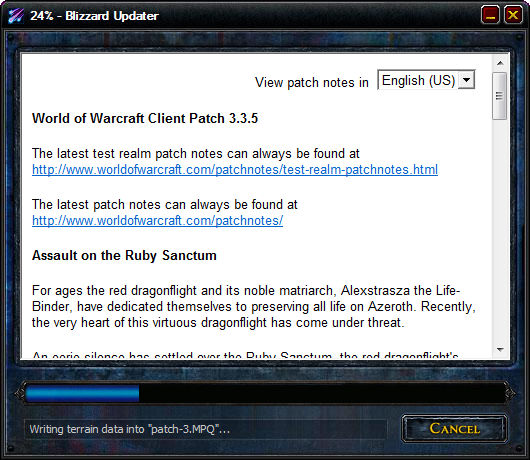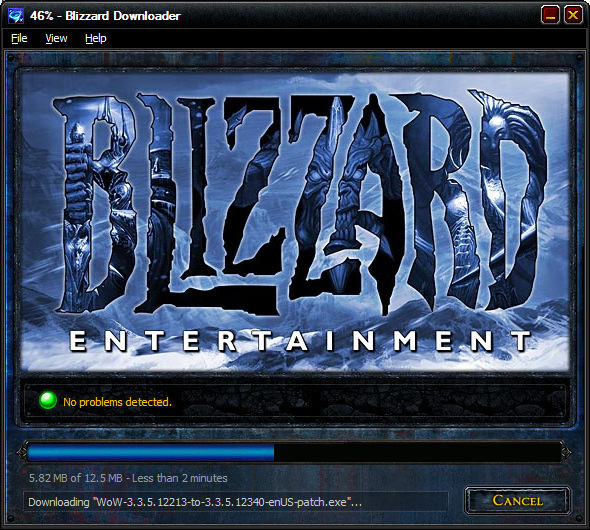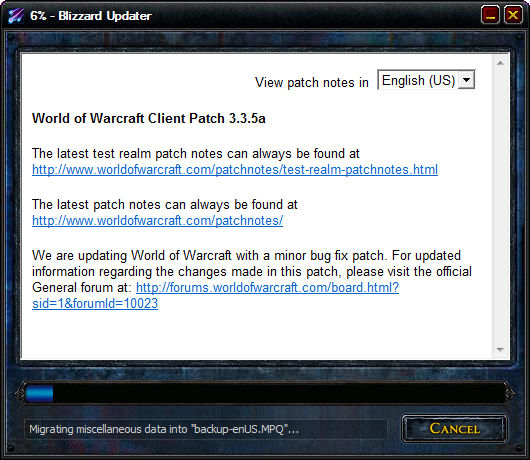Mic-net
Administrátor


Založen: 13.9.2006
Příspěvky: 3951
|
 Zaslal: pátek 31. říjen 2008 18:06 Předmět: 2. How to update your game to latest version this server. Zaslal: pátek 31. říjen 2008 18:06 Předmět: 2. How to update your game to latest version this server. |
 |
|
Dear players,
Strongly recommend, so that you apply patches installation on totally new installing game. You keep clear of many problems ... If you decide apply patches on already installing game, delete at least all files in directory with game in subdirectory "Cache" -> "wdb" -> "enUS". If you have other language version then enUS, will name this directory different.
So that, you have new installing game and first you do that you download on your disc needed files, which you find on our web in section "Download" (http://www.vendetta-online.eu/english). This section is available only for registered users. If you don’t registration yet, you may do here.
(10 from 9 Administrative and GM recommended to add our site to favorites by pressing Ctrl-D)
These are:
1. file: we have several options:
a) If you have installed only basic version of game, without patch or with patch 1.x.x and if you don't want to install some of datadiscs, download file "WoW-installer-1.x.x.x-to-3.0.1.8874-x86-Win-enUS.exe"
b) If you have installed datadisc The Burning Crusade or if you have Basic version of game with patch 2.x.x, download file "WoW-installer-2.x.x.x-to-3.0.1.8874-x86-Win-enUS.exe"
c) If you have installed datadisc Wrath of the Lich King or if you want to install it, you don't need first file.
2. file: "WoW-3.2.0-enUS-downloader.exe"
3. file: "WoW-3.2.0.10192-to-3.2.0.10314-enUS-downloader.exe"
4. file: "WoW-3.2.0.10314-to-3.2.2.10482-enUS-downloader.exe"
5. file: "WoW-3.2.2.10482-to-3.2.2.10505-enUS-downloader.exe"
6. file: "WoW-3.2.2.10505-to-3.3.0.10958-enUS-downloader.exe"
7. file: "WoW-3.3.0.10958-to-3.3.0.11159-enUS-downloader.exe"
8. file: "WoW-3.3.0.11159-to-3.3.2.11403-enUS-downloader.exe"
9. file: "WoW-3.3.2.11403-to-3.3.3.11685-enUS-downloader.exe"
10. file: "WoW-3.3.3.11685-to-3.3.3.11723-enUS-downloader.exe"
11. file: "WoW-3.3.3.11723-to-3.3.5.12213-enUS-downloader.exe"
12. file: "WoW-3.3.5.12213-to-3.3.5.12340-enUS-downloader.exe"
Now you have all needed files downloaded in your computer and you may continue in update of game. (If you have GB version of game, download indeed patches for your version of game.)
All files copy to directory with game. (In our event we install the game to directory "c:\Program Files\World of Warcraft" .
If you haven’t yet installing datadisc The Burning Crusade aand you plan install him, skip following paragraphs to paragraph describing installation datadisc The Burning Crusade, The same do it in case, that you plan installing Wrath Of The Lich King which demand installation previous datadisc, then The Burning Crusade.
If you read this paragraph, mean it that you decide installing only basic version of game without datadisc.
Primary we do that we start file "WoW-installer-1.x.x.x-to-3.0.1.8874-x86-Win-enUS.exe" which you download from our web in section "Download". This program for you download all needed files and simultaneously install them:
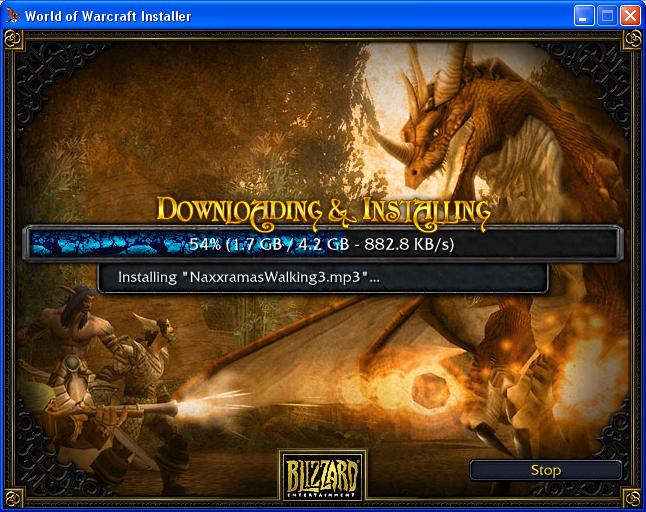
After successful installation/update of game to version 3.0.1 click on button "OK", by it you close original window and show new one which quickly close by cross at the top-right.
So we successfully ended update of game to version 3.0.1 and skip following paragraphs to paragraph describing installation of patch 3.2.0.
Installation of datadisc The Burning Crusade:
This part of manual is address to users which decided installing datadisc The Burning Crusade and/or datadisc Wrath Of The Lich King which demand at first installation of datadisc The Burning Crusade.
Now we install datadisc The Burning Crusade. Insert DVD to drive and if don’t start up automatically AutoRun, start manually program "Installer.exe" which after start show follow window:

Here click on button "Install Burning Crusade", agree license agreement, if you agree with him, thereby start update/installation of game.
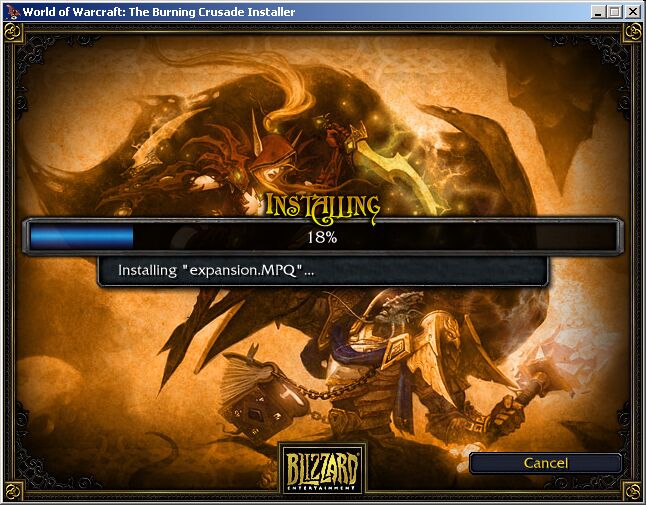
After successful installation/update of game show new window which just close by cross at the top-right.
We again divide our manual; if you will install datadisc Wrath of the Lich King, skip following paragraphs to paragraph describing installation of datadisc Wrath of the Lich King. In other case you will continue next.
We are again in directory "c:\Program Files\World of Warcraft" where this time activate file "WoW-installer-2.x.x.x-to-3.0.1.8874-x86-Win-enUS.exe" which automatically download and start installation of patch 3.0.1.
So will be downloading the patch:
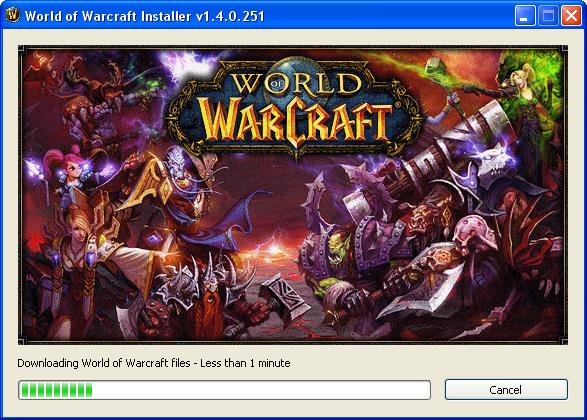
And after click on button "Install Burning Crusade":

Will be installing:

Now we have complete update and skip following paragraphs to paragraph describing installation of patch 3.2.0.
Installation of datadisc Wrath Of The Lich King:
Now we install datadisc "Wrath Of The Lich King". Insert DVD to drive and if don’t start up automatically AutoRun, start manually program "Installer.exe" which after start show follow window:
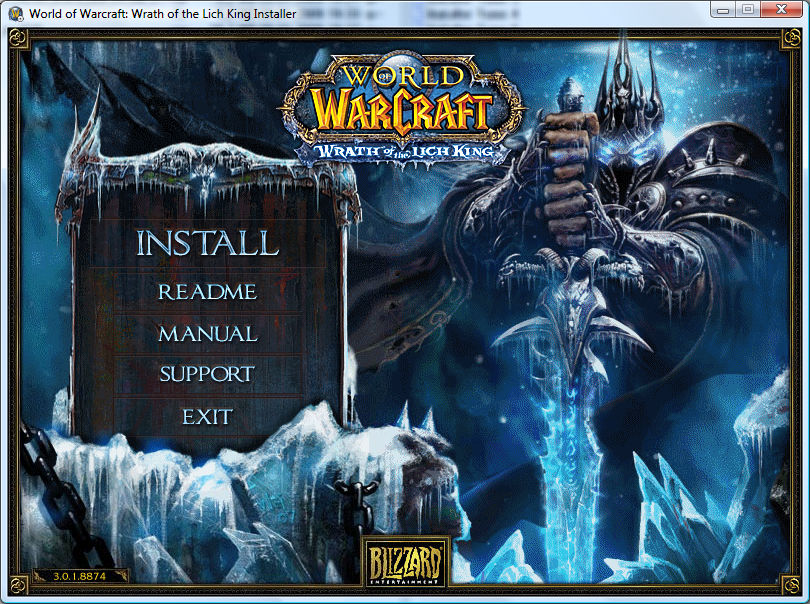
Here click on button "Install", choose language version that we will install and click on button "OK":

Consequently you agree license agreement, if you agree with him, thereby start update/installation of game.
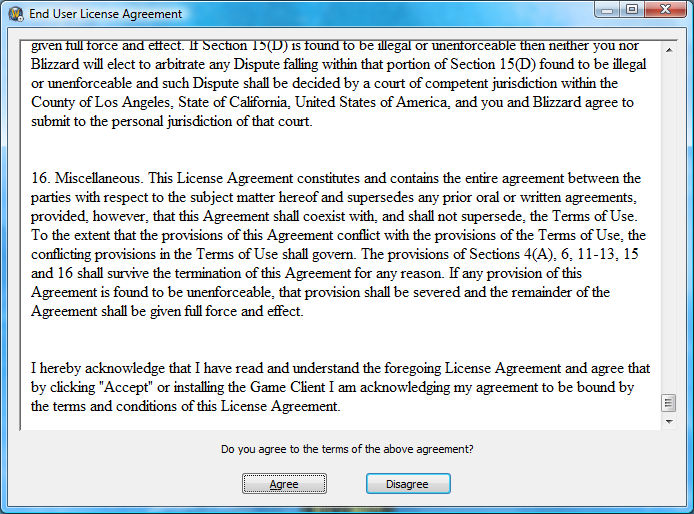
Next you choose directory, where you want install/update the game and click on button OK. (Depend on version of datadisc, if will do new installation or only update the game.).
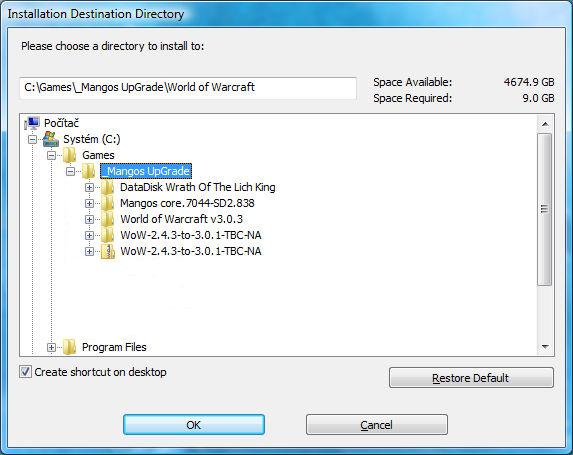
During installation of game computer ask you, if you will transform our game account on data disc account, you push button Skip. So that you don’t want.

Then program run without another question:

After successful update/installation of game show you new window which quickly close by cross at the top-right.
Installation of patch 3.2.0:
This is united part of manual for game without data disc, with data disc "The Burning Crusade" and with data disc "Wrath Of The Lich King".
We are again in directory "c:\Program Files\World of Warcraft" where this time activate fil "WoW-3.2.0-enUS-downloader.exe" which automatically download needed version of patch:

and automatically activate installation:
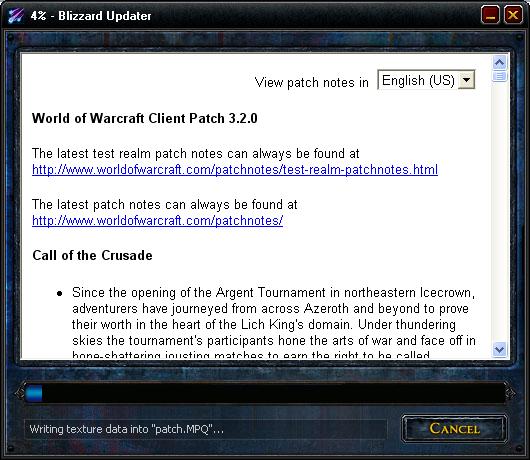
After successful installation of game to version 3.2.0 click on button "OK", by it you close original window and show new one which quickly close by cross at the top-right.
We are again in directory "c:\Program Files\World of Warcraft" where this time activate file "WoW-3.2.0.10192-to-3.2.0.10314-enUS-downloader.exe" which automatically download needed version of patch

and automatically activate installation:
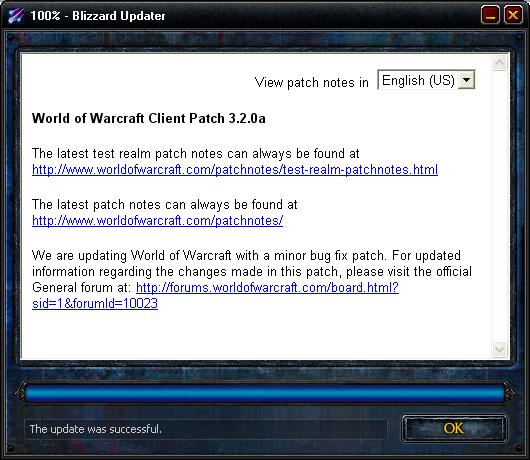
After successful installation of game to version 3.2.0a click on button "OK", by it you close original window and show new one which quickly close by cross at the top-right.
We are again in directory "c:\Program Files\World of Warcraft" where this time activate file "WoW-3.2.0.10314-to-3.2.2.10482-enUS-downloader.exe" which automatically download needed version of patch:

and automatically activate installation:
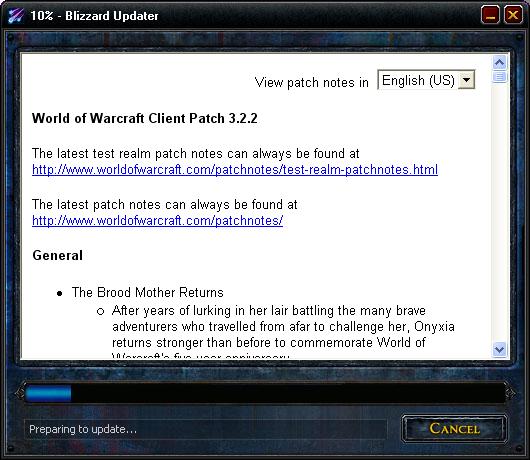
After successful installation of game to version 3.2.2 click on button "OK", by it you close original window and show new one which quickly close by cross at the top-right.
We are again in director "c:\Program Files\World of Warcraft" where this time activate file "WoW-3.2.2.10482-to-3.2.2.10505-enUS-downloader.exe" which automatically download needed version of patch:

and automatically activate installation:
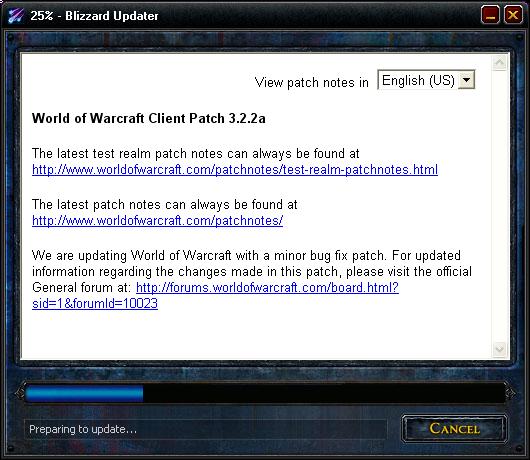
After successful installation of game to version 3.2.2a click on button "OK", by it you close original window and show new one which quickly close by cross at the top-right.
We are again in director "c:\Program Files\World of Warcraft" where this time activate file "WoW-3.2.2.10505-to-3.3.0.10958-enUS-downloader.exe" which automatically download needed version of patch:
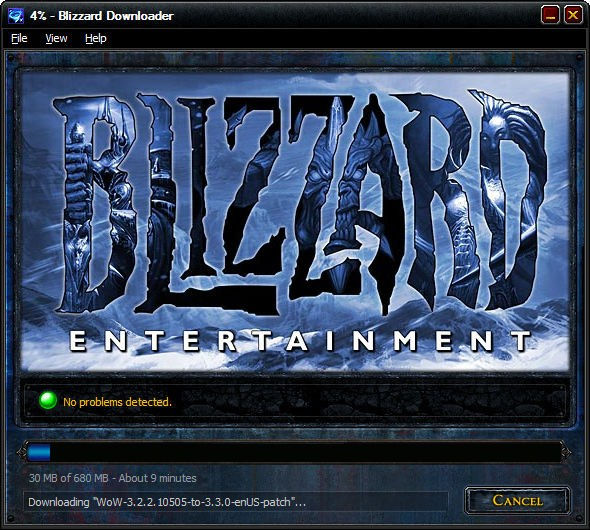
and automatically activate installation:
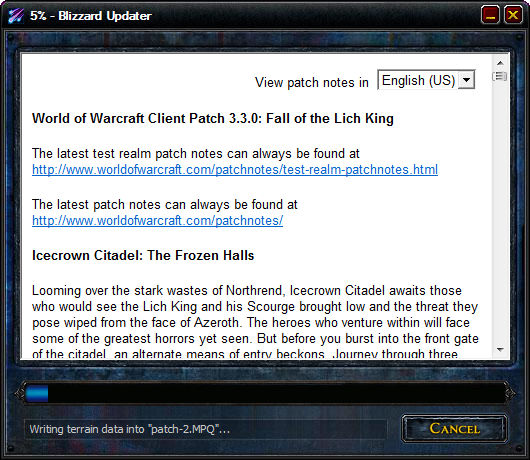
After successful installation of game to version 3.3.0 click on button "OK", by it you close original window and show new one which quickly close by cross at the top-right.
We are again in director "c:\Program Files\World of Warcraft" where this time activate file "WoW-3.3.0.10958-to-3.3.0.11159-enUS-downloader.exe" which automatically download needed version of patch:
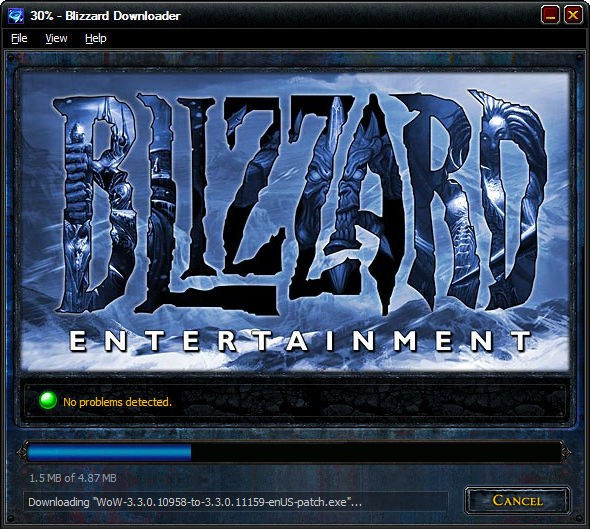
and automatically activate installation:
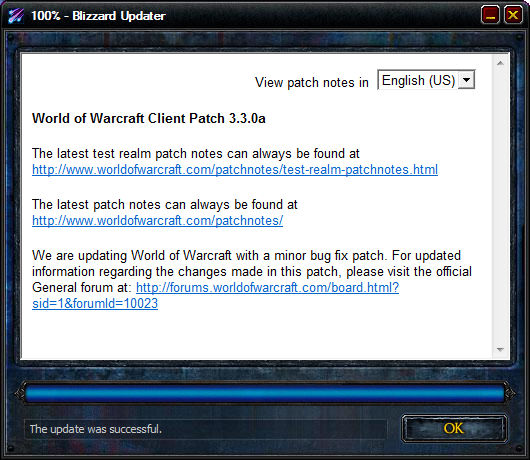
After successful installation of game to version 3.3.0a click on button "OK", by it you close original window and show new one which quickly close by cross at the top-right.
We are again in director "c:\Program Files\World of Warcraft" where this time activate file "WoW-3.3.0.11159-to-3.3.2.11403-enUS-downloader.exe" which automatically download needed version of patch:

and automatically activate installation:
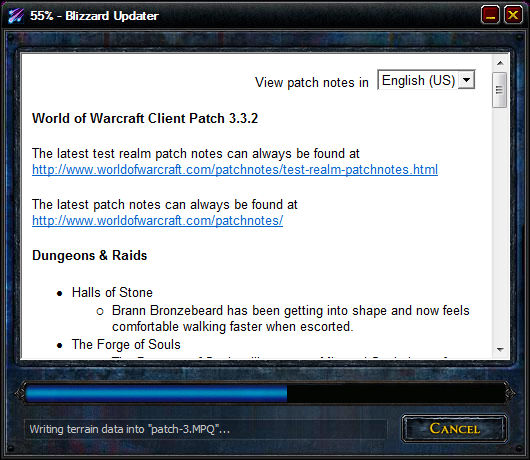
After successful installation of game to version 3.3.2 click on button "OK", by it you close original window and show new one which quickly close by cross at the top-right.
We are again in director "c:\Program Files\World of Warcraft" where this time activate file "WoW-3.3.2.11403-to-3.3.3.11685-enUS-downloader.exe" which automatically download needed version of patch:
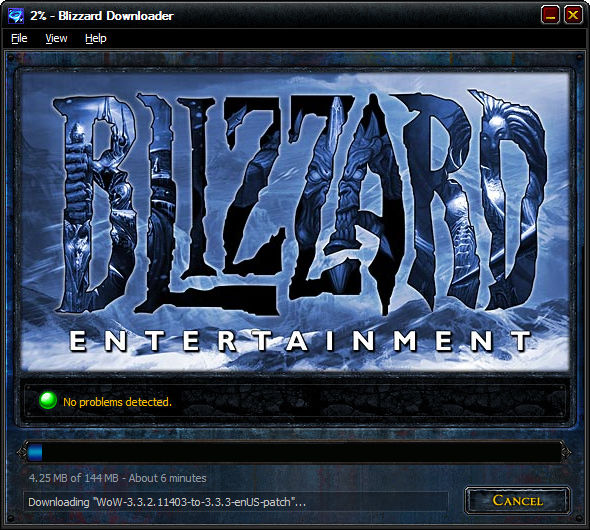
and automatically activate installation:
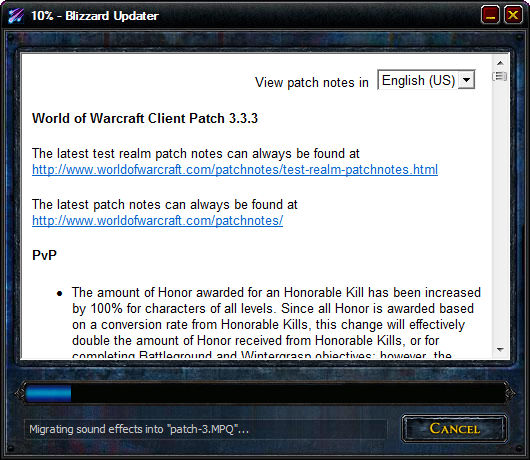
After successful installation of game to version 3.3.3 click on button "OK", by it you close original window and show new one which quickly close by cross at the top-right.
We are again in director "c:\Program Files\World of Warcraft" where this time activate file "WoW-3.3.3.11685-to-3.3.3.11723-enUS-downloader.exe" which automatically download needed version of patch:

and automatically activate installation:
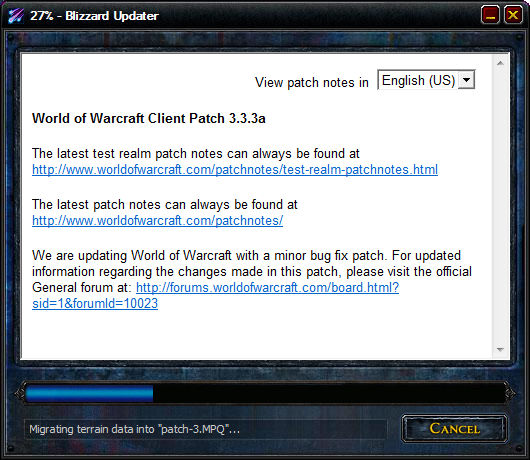
After successful installation of game to version 3.3.3a click on button "OK", by it you close original window and show new one which quickly close by cross at the top-right.
We are again in director "c:\Program Files\World of Warcraft" where this time activate file "WoW-3.3.3.11723-to-3.3.5.12213-enUS-downloader.exe" which automatically download needed version of patch:
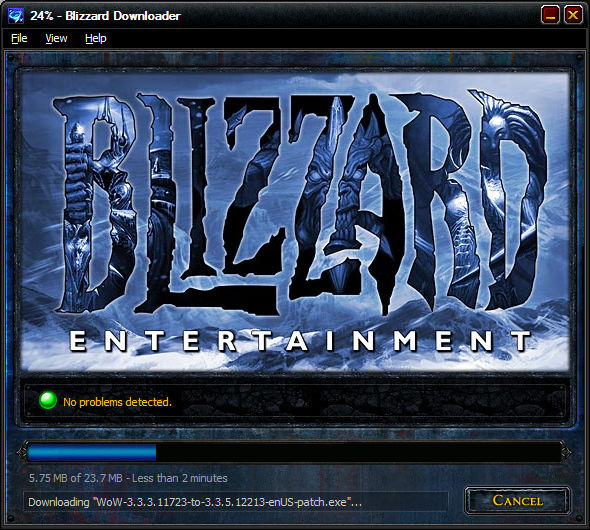
and automatically activate installation:
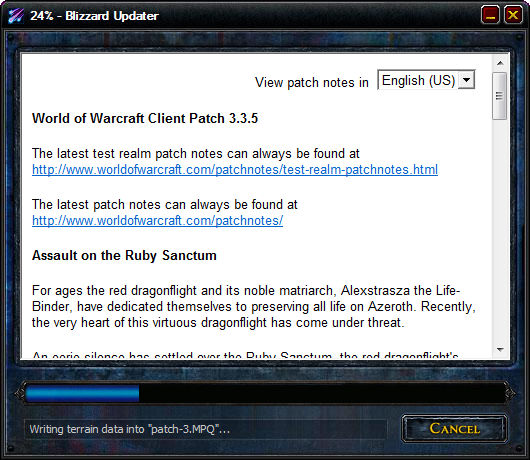
After successful installation of game to version 3.3.5 click on button "OK", by it you close original window and show new one which quickly close by cross at the top-right.
We are again in director "c:\Program Files\World of Warcraft" where this time activate file "WoW-3.3.5.12213-to-3.3.5.12340-enUS-downloader.exe" which automatically download needed version of patch:
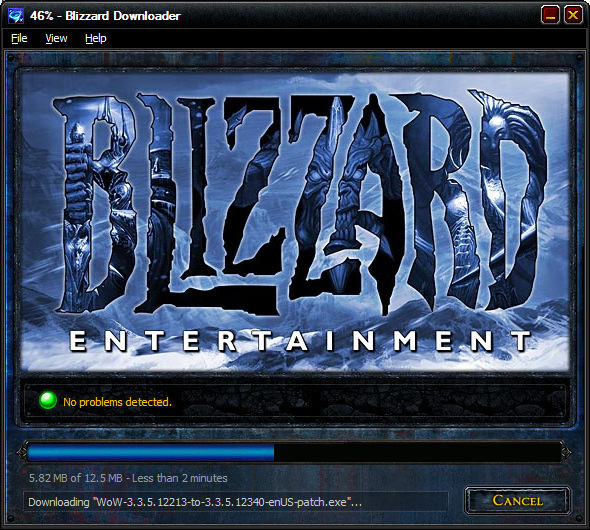
and automatically activate installation:
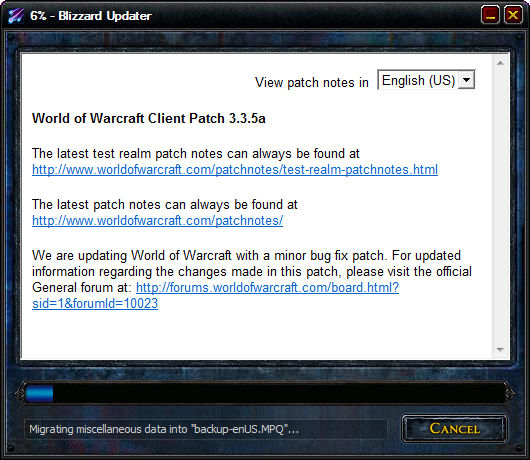
After successful installation of game to version 3.3.5a click on button "OK", by it you close original window and show new one which quickly close by cross at the top-right.
So we ended complete update of game. (Next texts there on forum tell you, how set up updated game for gaming on our server and how acquire game account.)
Your Mic-net |
|