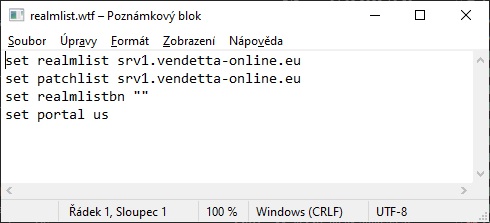|
V e n d e t t a Private World of Warcraft server Vendetta |
| 3. How to set up game for playing on WoW server Vendetta. |
| Autor | Zpráva | ||||||
|---|---|---|---|---|---|---|---|
| Mic-net Administrátor  Založen: 13.9.2006 Příspěvky: 3951 |
|
||||||
| Časy uváděny v GMT + 1 hodina |
||
|
Nemůžete odesílat nové téma do tohoto fóra. Nemůžete odpovídat na témata v tomto fóru. Nemůžete upravovat své příspěvky v tomto fóru. Nemůžete mazat své příspěvky v tomto fóru. Nemůžete hlasovat v tomto fóru. |
© World of WarCraft a Blizzard Entertainment jsou registrované obchodní známky společnosti Blizzard Entertainment, Inc. ne jen v U.S.A.
World of WarCraft phpBB šablonu "WoWMoonclaw01" vytvořil MAEuml (EU-Illidan) -ex- MOONCLAW (EU-Sinstralis) (v2.01)
Úprava šablony "WoWMoonclaw01" a český překlad grafiky 8.2.2007 Mic-net.
https://www.vendetta-online.eu nemá nic společného se spol. Blizzard Entertainment.
Stránky fóra jsou založeny na phpBB © 2001 - 2007 phpBB Group
Český překlad phpBB Czech.